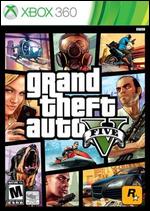Note: When the Rockstar Cloud Services are unavailable, you are given the option to still play online on disc-based content (rather than R* Cloud content). You are asked to confirm before entering Multiplayer whether you would like to play on a temporary character, without the ability to save. If you confirm this option, please note that none of your old characters will be available for that play session, and the temporary character you create will not be saved.
In other words, your character slots will be blank during a cloud outage but your characters have not been deleted. Back out to Story Mode and re-enter GTA Online when Cloud servers are up again so your characters can load.
If you want to make sure the characters you create are saved, you should not proceed into GTA Online when the R* Cloud Servers are unavailable. Even if the services come back up while you are playing on a temporary character, that temporary character will not save -- you would need to return to Single Player and re-enter GTA Online to load your non-temporary characters and resume playing with the ability to save progress.
Note: When exiting GTA Online, please pause the game and choose to return to Single Player. This will trigger a save and ensure that progress since the last auto-save is recorded. If you purchase items and immediately power the console off or exit through console system menus, those items may not be saved.
Note: Please do NOT use the “Retry” button after receiving the message “Rockstar Cloud Servers are unavailable” as this may result in loss of character data. If you are trying to access GTA Online and Rockstar Cloud Servers are unavailable, please exit to GTAV Story Mode and try entering GTA Online again through the Pause menu in Story Mode. We will be issuing a title update that will fix this issue as soon as possible.
Updated 10/6/13: We are continuing to investigate the causes of the lost progress and what can be done to minimize the impact until a permanent fix is in place. Also, we have not forgotten about the requests for restoration. We are in the process of determining the options for addressing the issues for those players who have been affected. Please stay tuned for further updates here.
Updated 10/8/13: If you have previously created a character but see an empty character selection screen when entering GTA Online, please back out to GTAV Story Mode and try re-entering GTA Online through the pause menu (repeat or wait until Rockstar cloud servers are back up). Do not create a new character in the empty slot where your character should be.
If you receive the message ’The Rockstar Cloud Servers Are Unavailable’, please return to GTAV Story Mode and follow the steps above. Please do not press “Retry” on the message and do not proceed online with saving disabled, as this may lead to overwriting your existing character.
We apologize for this inconvenience and are working on a permanent fix for these issues.