SCUF Releases New Valor Pro Wired Performance Controller
![]() The SCUF Valor Pro Wired will be available in steel gray, black, white and smoke colors, and has a ton of great features.
The SCUF Valor Pro Wired will be available in steel gray, black, white and smoke colors, and has a ton of great features.
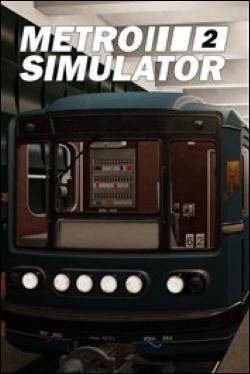 There’s no shortage of simulation games where you can perform any job you could possibly think of. The latest in the genre is Metro Simulator 2, placing you in the role of a conductor of a popular metro train. Of course there’s a niche for everything, though this is quite focused on a very specific audience. Uniquely, Metro Simulator 2 has you navigating the tunnels for Moscow, allowing you to ride two separate trains while forcefully following speed limits and picking up passengers.
There’s no shortage of simulation games where you can perform any job you could possibly think of. The latest in the genre is Metro Simulator 2, placing you in the role of a conductor of a popular metro train. Of course there’s a niche for everything, though this is quite focused on a very specific audience. Uniquely, Metro Simulator 2 has you navigating the tunnels for Moscow, allowing you to ride two separate trains while forcefully following speed limits and picking up passengers.
![]() The SCUF Valor Pro Wired will be available in steel gray, black, white and smoke colors, and has a ton of great features.
The SCUF Valor Pro Wired will be available in steel gray, black, white and smoke colors, and has a ton of great features.
![]() Titled “Datavault,” this new update brings more free content and much- requested quality-of-life improvements to all players, while also granting Season Pass owners even more cosmetics to customize their characters.
Titled “Datavault,” this new update brings more free content and much- requested quality-of-life improvements to all players, while also granting Season Pass owners even more cosmetics to customize their characters.
![]() Solo or on local coop, players can now jump into this zany and colorful 3D beat’em up to save a princess in the shoes of 29 unique heroes.
Solo or on local coop, players can now jump into this zany and colorful 3D beat’em up to save a princess in the shoes of 29 unique heroes.
![]() This major free update, which has already been successfully launched on Steam, brings a new layer of depth, strategy, and innovative gameplay mechanics to the immersive world of Bulwark: Falconeer Chronicles.
This major free update, which has already been successfully launched on Steam, brings a new layer of depth, strategy, and innovative gameplay mechanics to the immersive world of Bulwark: Falconeer Chronicles.
![]() Thrustmaster’s best-seller is back with a new look featuring the official license of Microsoft Flight Simulator. This complete, precise and easy-to-use hands- on throttle and stick (HOTAS) is the ideal companion for Microsoft Flight Sim 2024
Thrustmaster’s best-seller is back with a new look featuring the official license of Microsoft Flight Simulator. This complete, precise and easy-to-use hands- on throttle and stick (HOTAS) is the ideal companion for Microsoft Flight Sim 2024
![]() Players worldwide can now take control of the all-new Hero Skylar for ultimate aerial assault gameplay.
Players worldwide can now take control of the all-new Hero Skylar for ultimate aerial assault gameplay.
![]() Embark on an epic journey to the Far Far Kingdom and challenge Koschei the Deathless to save your immortal soul and become a true hero in Bylina, an action RPG rooted in Slavic folklore and myths.
Embark on an epic journey to the Far Far Kingdom and challenge Koschei the Deathless to save your immortal soul and become a true hero in Bylina, an action RPG rooted in Slavic folklore and myths.
