Xboxaddict.com Article
PDP Victrix Pro BFG Controller with Hall Stick Upgrade
by Brent Roberts
When it comes to Xbox controllers I've been known to run through them in my gaming sessions. When I hear that Xbox is coming out with their Elite controllers, I thought that I finally found my match with a controller that could keep up with me. Three Elite controllers later I realized that there was no controller that I've experienced that would be able to maintain quality standards throughout long gaming sessions. I thought that would forever be the case, that was until I was given a chance to test out the Victrix Pro BFG controller by PDP. Not only was I able to test the controller but there is a module called Hall Effect sticks which are supposed to eliminate the stick drift occurrence entirely which got put under heavy load to see how it would pan out. And upfront, I have to say that this is easily the best controller ever made. Period.
 To kick things off with this amazing controller let me talk to you about comfort. While the rubber grips were a blessing on the Elite controller, the PDP Victrix Pro BFG Controller's pad layout and design took things to a whole new level. When I game it's not uncommon to undergo an 8-10 hour session easily, and this thing felt solid the entire time. I have had moments when my hands did get sweaty from intense shooter moments or racing for that checkered flag as I slide around the last corner trying desperately to keep my wheels on the tarmac. This controller handled it all and did so with ease. I got done with my marathon sessions of gaming and I never once felt crampy in my hands, and my thumbs and fingers were all functioning as a normal human's would and avoided the 'claw' feel like your hands suddenly got rigor mortis and couldn't perform any basic tasks.
To kick things off with this amazing controller let me talk to you about comfort. While the rubber grips were a blessing on the Elite controller, the PDP Victrix Pro BFG Controller's pad layout and design took things to a whole new level. When I game it's not uncommon to undergo an 8-10 hour session easily, and this thing felt solid the entire time. I have had moments when my hands did get sweaty from intense shooter moments or racing for that checkered flag as I slide around the last corner trying desperately to keep my wheels on the tarmac. This controller handled it all and did so with ease. I got done with my marathon sessions of gaming and I never once felt crampy in my hands, and my thumbs and fingers were all functioning as a normal human's would and avoided the 'claw' feel like your hands suddenly got rigor mortis and couldn't perform any basic tasks.The layout of the controller also stuck me as unusual as the back paddle buttons are not removable like they are within the Elite controller, and out of the box that posed an issue for me given that the placement in the back of the controller allowed my fingertips to inadvertently hit them over and over and over again. This got me wondering about the layout of the controller, and there are some issues that come along with this comfort and controller design. Thankfully most of the issues are solved using the Victrix Control Hub which was amazing to use. The setup was a very fast install and it allowed me to calibrate my sticks and point out any "dead" zones in the sticks, but it also allowed me to turn off the functionality of the back paddle buttons so they wouldn't activate when pressed. This allowed me to turn them into extra grip on the controller for when things really do hit the fan so to speak.
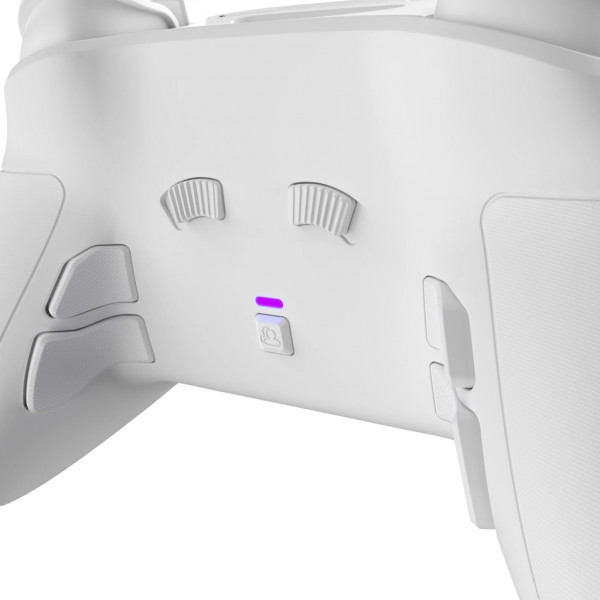 There is more that you can do with this software app as well. When you connect the controller to the PC you are immediately shown your controller layout and it will show you the loaded configuration details. At the top of the application you'll see the menu for Configure, Diagnostics, Support and Update. It's worth noting that you should update the application before continuing. After updating you'll want to go into the configuration menu. Here you can configure the buttons, back paddles, analog sticks, triggers, audio, and vibration.
There is more that you can do with this software app as well. When you connect the controller to the PC you are immediately shown your controller layout and it will show you the loaded configuration details. At the top of the application you'll see the menu for Configure, Diagnostics, Support and Update. It's worth noting that you should update the application before continuing. After updating you'll want to go into the configuration menu. Here you can configure the buttons, back paddles, analog sticks, triggers, audio, and vibration.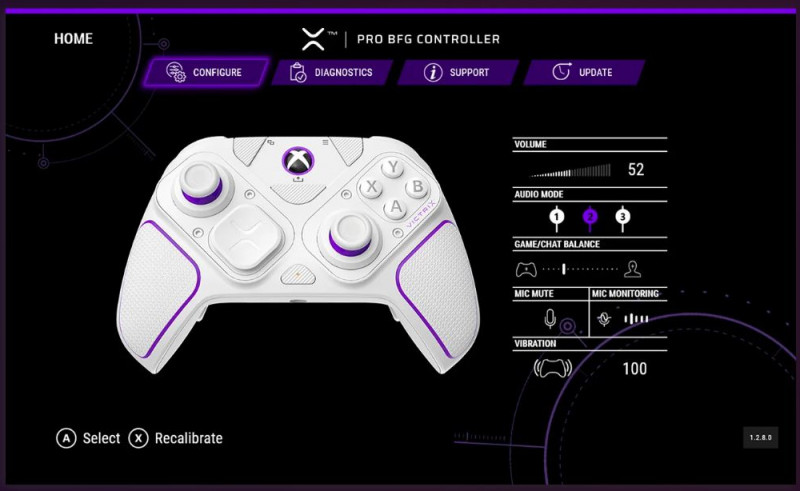
I have to make a note here that the controller DOES support Dolby Atmos, so if your headset is configured to have that feature, then your ears are in for a treat. Other audio setups you can control is the voice/chat ratio, microphone mute, and microphone sensitivity. Diagnostic Mode allows you to test your buttons within the software to test response time and make sure that the performance of your controller never slips or faulters. This is support for your controller unlike anything found on the Xbox platform before and sets the new standard moving forward. While connecting your controller to the PC will allow you to access the application, you can either use the wireless connect dongle to wirelessly connect your controller to your Xbox or you can use your USB-C cable to connect directly to your console which acts also as a charging cable. This can be a bit of a frustration at times given you will have to switch between cables and dongle, but thankfully the battery life provides you several hours of straight gameplay battery power, so the switch between dongle and cable won't happen for a while.

Another issue I found with the design of the controller are the shoulder buttons Left and Right Trigger, as these are super wide buttons instead of the narrow triggers on the Elite. This means they are incredibly comfortable, but at the same time, insanely easy to hit accidentally if you want to rest your fingers on them. Playing Star Wars Outlaws (pause for a moment of silence for my gaming ignorance) and I would be walking through a cartel controlled section of the map and when I would accidentally bring my gun up because my finger accidentally tapped the Trigger button. Nothing though however compares to Forza Horizon when you're flying down the highway in first place and your finger accidentally hits the trigger and BAM, the brakes are applied and like coming out of hyperspace you watch everyone else who is doing 200+ mph fly by you like you're parked. This is something my hands are still adapting to but thankfully this is the biggest fault with the controller itself.
 The other big configuration bonus for this controller is the actual modules itself within the controller. When I unboxed it the ballistic nylon case that you would expect from an Elite-esque controller, smack dab in the center is a screw driver that you can use to take apart the controller modules of the D-Pad, Left Stick, the A,B,X,Y buttons and the Right Stick. The cool thing though, on the left hand side of the controller you can invert the layout and put the D-Pad up above, and this naturally will turn the controller into a layout more familiar with another console named similar to "GameStation". This inversion allows for those individuals who have multiple consoles the ability to transition between consoles without having to switch controllers.
The other big configuration bonus for this controller is the actual modules itself within the controller. When I unboxed it the ballistic nylon case that you would expect from an Elite-esque controller, smack dab in the center is a screw driver that you can use to take apart the controller modules of the D-Pad, Left Stick, the A,B,X,Y buttons and the Right Stick. The cool thing though, on the left hand side of the controller you can invert the layout and put the D-Pad up above, and this naturally will turn the controller into a layout more familiar with another console named similar to "GameStation". This inversion allows for those individuals who have multiple consoles the ability to transition between consoles without having to switch controllers.
One of the more interesting module configurations of the PDP Victrix Pro BFG controller is that they packaged a built in Fight Pad module to help in your fighting games. This 6 button style controller module is "quick on the click" so the response time of the controller was remarkably precise. Tekken 8 became such as pleasure as the triggers became now button presses even though it took a while to overcome the learning curve. These new modules were amazing how it transformed my gaming experiences, but then I shifted gears, grabbed the screw driver and went to install the hall effect controller modules to see just how the reality matched the hype. That moment in time is when I realized how much truth to Yoda's comment applied to me, "Much to learn you still have".
 Swapping the modules takes less than 30 seconds and after loading it up to the Victrix control app I was getting ready for some hall stick action, and wow were my expectations blown out of the water. I loaded up some Sniper Elite and wanted to see how smooth I could get the sights to slide along the horizon and it felt so smooth it became almost natural movement, and when I loaded some Forza Horizon action, I never knew such smooth response times and feel that if I didn't have a racing wheel at my disposal there is no way I'd game with anything else. After gaming for several days on these hall stick modules I came up with one indisputable fact: There is no other controller I will ever game with and these hall effect sticks will never leave my PDP Victrix Pro BFG controller again.
Swapping the modules takes less than 30 seconds and after loading it up to the Victrix control app I was getting ready for some hall stick action, and wow were my expectations blown out of the water. I loaded up some Sniper Elite and wanted to see how smooth I could get the sights to slide along the horizon and it felt so smooth it became almost natural movement, and when I loaded some Forza Horizon action, I never knew such smooth response times and feel that if I didn't have a racing wheel at my disposal there is no way I'd game with anything else. After gaming for several days on these hall stick modules I came up with one indisputable fact: There is no other controller I will ever game with and these hall effect sticks will never leave my PDP Victrix Pro BFG controller again.
Bottom line, without question this PDP Victrix Pro BFG controller is second to none and easily dethrones the Xbox Elite controller, which is a statement I never thought I'd be writing. After gaming for almost 40 years, this PDP BFG Victrix Pro controller is hands down a must have. Right now it's priced at $179.99 USD ($248,99 CAD) and the hall effect module is $39.99, so when it's all said and done you'll be investing over $240. When you pro rate this however against the cost of all the years of your gaming this is a drop in the bucket. While it may be one of the more expensive controllers, this is worth selling your organs for to buy. Finally, after all the extensive days and weeks of gaming I've figured out what PDP stands for: Pretty Damn Perfect. And that's exactly what the PDP Victrix Pro BFG controller is, pretty damn perfect.
Overall: 9.8/10
**PDP Victrix Pro BFG with Hall Sticks was provided and reviewed with an Xbox Series X and PC**
