Xboxaddict.com Article
ViewSonic XG272-2K OLED Monitor Review
by Adam Dileva
SPECS AND FEATURES
Display Size (in.): 27
Viewable Area (in.): 26.5
Panel Type: OLED Technology
Resolution: 2560 x 1440
Resolution Type: QHD (Quad HD)
Static Contrast Ratio: 150,000:1 (typ)
High Dynamic Range: HDR10
Brightness: 450 cd/m² (typ)
Colors: 1.07B
Color Space Support: 10 bit true
Aspect Ratio: 16:9
Response Time (Typical GTG): 0.02ms
Viewing Angles: 178º horizontal, 178º vertical
Curvature: Flat
Refresh Rate (Hz): 240
Variable Refresh Rate Technology: FreeSync Premium, G-Sync compatible
Low Blue Light: Software solution
Flicker-Free: Yes
Color Gamut: DCI-P3: 97% coverage (Typ)
NTSC: 97% size (Typ)
sRGB: 137% size (Typ)
Pixel Size: 0.229 mm (H) x 0.229 mm (V)
Surface Treatment: Anti-Glare, Hard Coating (N/A)
USB 3.2 Type A Down Stream: 3
USB 3.2 Type B Up Stream: 1
USB 3.2 Type C DisplayPort Alt mode only : 1 (15W power charger)
3.5mm Audio Out: 1
HDMI 2.1: 2
DisplayPort: 2
Power in: DC Socket (Center Positive)
Internal Speakers: 3Watts x2
VESA Compatible: 100 x 100 mm
Net (lbs): 15.3
UNBOXING
PACKAGE CONTENTS:
XG272-2K-OLED x1, 3-pin Plug (IEC C13 / CEE22) x1
DisplayPort Cable (v1.4; Male-Male) x1
USB A/B Cable (v3.2; Male-Male) x1
AC/DC Adapter x1
Remote control x1
Quick Start Guide x1
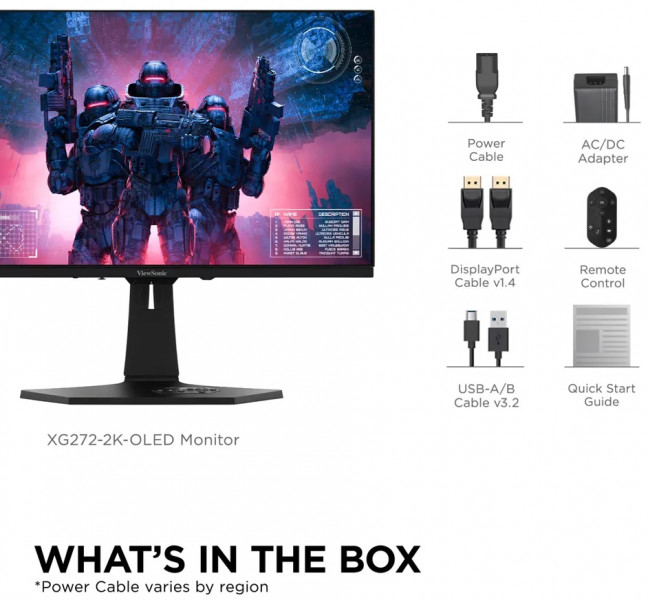 As I mention in all of my hardware reviews, I always look at how the unboxing experience is. There’s something special about getting a new product home and opening it, and if it’s got some slick packaging or has some sort of premium experience when opening, it makes it even better. I don’t factor in the unboxing into my final thoughts and score, but I can certainly remember a few items I've unboxed years later because of the experience.
As I mention in all of my hardware reviews, I always look at how the unboxing experience is. There’s something special about getting a new product home and opening it, and if it’s got some slick packaging or has some sort of premium experience when opening, it makes it even better. I don’t factor in the unboxing into my final thoughts and score, but I can certainly remember a few items I've unboxed years later because of the experience.The XG272-2K OLED has a glossy box showcasing the screen and its specifics, and upon opening you’re greeted with a good amount of stryofoam to safeguard the screen along with each individual piece and accessory in its own plastic bag. Pretty par the course for unboxing a monitor and nothing that stands out either way.
XG272-2K OLED
When I bought my new TV a few years ago, I was so very close to getting an OLED. At the time, the only deterrent was the vastly higher price compared to what I settled for. When you’re at the store, the OLEDs are likely screens that catch your eye, as they are generally quite bright, have vibrant colors, and the blacks are pure black. Now that OLEDs are appearing for gaming monitors, visual quality for gamers is about to get a big increase with all the new tech and boosted stats.
This is where ViewSonic is entering the arena with its XG272-2K 27” 240Hz OLED Gaming Monitor. OLED screens are generally regarded as the best screens you can buy for a variety of reasons. They have a very rich colors, high contrast, faster refresh rates, darker blacks, and much better viewing angles than other screens. They do came at a higher cost, but the quality is a substantial jump up from LED screens, so if you’re wanting the best image quality, OLED is the way you’ll want to go in most cases.

OLED: Organic Light-Emitting Diode. It’s a completely unique technology that allows each individual pixel light up and also completely shut off without affecting the ones beside. This is how OLED screens looks so sharp and vibrant, as well as having pure blacks, so naturally those that want to experience gaming and movies in the best possible way will surely have a hard time going back to an LED monitor in comparison.
Having never used an OLED screen before, with admiring them in stores as my only experience prior, I was quite excited to see what all the fuss was about. After a few weeks of use, I can confirm, I will surely have a hard time going back to a different screen type. Even though this 27” is much smaller than my usual 32” 4K (a ViewSonic Elite), it fit in my setup perfectly and have been using it as my main display since to put it through its paces.

As with most monitors these days, the XG272-2K also includes a pair of 3-watt speakers. While they are good to have in the case of maybe your speakers breaking or no headphones, they should really only be used as a backup solution, as although they will surely let you hear your audio, the quality is quite terrible, sounding as if it’s coming out of a can. Hard to fault a monitor for its audio capabilities, but it’s surely one of the lower quality included speakers I’ve tested so far.
ATTRACTIVENESS
Unless you’re purchasing a high end ultra-widescreen monitor, they’ll all generally look aestehtically the same for the most part; a black rectangle with a base to have it stand. This wasn’t good enough for ViewSonic, as they managed to actually create a sleek looking monitor that stands out from others with its backside that’s actually white, with the face side being your typical black. This contrast really stands out when you see it, though if you’re like most and have the backside of your monitor facing against the wall on your desk, you’ll sadly not get to notice the sleek white side of the monitor while using it. Viewing the monitor face on, you’d actually have no idea that the backside is all white, so unless you have your monitor not against the wall, you won’t get to showcase the sleek light side.

The white backside exceptionally good, and there’s even some RGB that emanates from the slit that goes across the back. Again, looks fantastic if you can see the backside, though the RGB lighting isn’t bright enough to actually be noticeable from the front, as it didn’t reflect off the wall like some of the other monitors I’ve used. You can customize the RGB, but unless you can see the rear of the monitor, there’s little reason to.
 The stand has the one large foot design, which I prefer, and there’s a hole in the arm so that you can route your cabling through it down to the rear, though I can see all of my cables coming down from the rear of the monitor going into the arm hole, so it’s not as hidden or as sleek as I’d prefer.
The stand has the one large foot design, which I prefer, and there’s a hole in the arm so that you can route your cabling through it down to the rear, though I can see all of my cables coming down from the rear of the monitor going into the arm hole, so it’s not as hidden or as sleek as I’d prefer. Then there’s the bezel. The outer edge of the monitor has the casing bezel, then there’s the screen one. What’s odd is that the top and bottom bezels are different sizing, and because the bottom of the monitor has a large base at the bottom where the subtle ViewSonic logo is, you have a double bezel of sorts. This makes it appear as though the Taskbar in Windows is kind of floating rather than being close to the bottom edge of the screen. There’s also like a notch below the shell of the monitor which is meant to be a quick button to swap Game Modes, but it’s not very intuitive to use.
Then there’s the bezel. The outer edge of the monitor has the casing bezel, then there’s the screen one. What’s odd is that the top and bottom bezels are different sizing, and because the bottom of the monitor has a large base at the bottom where the subtle ViewSonic logo is, you have a double bezel of sorts. This makes it appear as though the Taskbar in Windows is kind of floating rather than being close to the bottom edge of the screen. There’s also like a notch below the shell of the monitor which is meant to be a quick button to swap Game Modes, but it’s not very intuitive to use.CONNECTIONS
The XG272-2K is going to allow you to connect practically any gaming device you want with all of its ports. Most impressive is the dual HDMI 2.1 ports. This means you can connect your Xbox Series X|S and Playstation 5 simultaneously while making use of certain features like VRR for console. Most monitors only include a single 2.1 port for HDMI, so having the second is certainly welcome. You also have two DisplayPort 1.4 for your PC and then a handful of different USB ports as well. The best part, this means that all the ports support the maximum resolution and refresh rate, not having to sacrifice for a specific device or needing to swap cables.
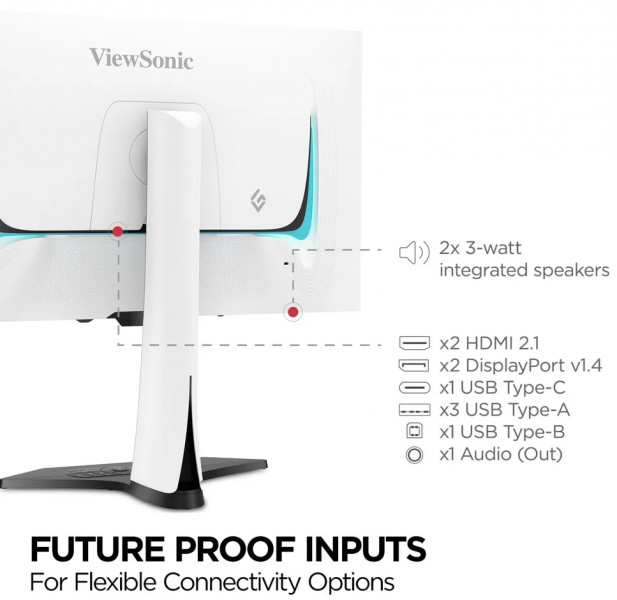 Also included is a USB-B port, allowing you to connect it to your PC direct, allowing you to use the included 1x USB-C and 3x USB-A ports to connect any other devices you want, or even to charge your devices. While the USB-C port does have some powering limitations, the fact that it’s even included is a win for me. My PC has limited USB ports, so having more is always a welcome addition.
Also included is a USB-B port, allowing you to connect it to your PC direct, allowing you to use the included 1x USB-C and 3x USB-A ports to connect any other devices you want, or even to charge your devices. While the USB-C port does have some powering limitations, the fact that it’s even included is a win for me. My PC has limited USB ports, so having more is always a welcome addition. SCREEN TIME
SCREEN TIMEGiven that I still use a GeForce 1070 in my PC, I’m by no means trying to push 4K gaming on my system, so having a 2K monitor is more than good enough for my needs. Of course I primarily game on my Xbox Series X, so the HDMI 2.1 ports are a necessity for me. The first thing you’ll need to do once you’ve connected all your devices is to set it up exactly how you want. This is easy to do as you can adjust the height (120mm), tilt (-5º / 20º), swivel (40º) and pivot (90º / 90º). This allows you to have the screen at practically any height or angle you want, even in portrait mode if you prefer as a secondary monitor.
 Regardless of what you’re playing, the framerates should be as smooth as they possibly can with the 240Hz refresh rate and 0.02ms response time (GTG). I always opt for performance and framerate over graphics and fidelity if the game gives an option, and the XG272-2K offers this with its refresh rates that you’ll certainly notice. Even going from a 120Hz to a 240Hz monitor, it felt much smoother overall, regardless of what I was playing. This monitor is also Blue Busters Verified, so you know its going to have smooth image clarity.
Regardless of what you’re playing, the framerates should be as smooth as they possibly can with the 240Hz refresh rate and 0.02ms response time (GTG). I always opt for performance and framerate over graphics and fidelity if the game gives an option, and the XG272-2K offers this with its refresh rates that you’ll certainly notice. Even going from a 120Hz to a 240Hz monitor, it felt much smoother overall, regardless of what I was playing. This monitor is also Blue Busters Verified, so you know its going to have smooth image clarity. When choosing a monitor, you’ll sometimes have to find an alternative because they generally support either NVIDIA G-Sync Compatible or AMD FreeSync Premium, a technology video card manufacturers utilize to help with screen tearing, synchronizing the frame rate outputs between your video card and the monitor. ViewSonic decided to go above and beyond, providing dual support for NVIDIA G-Sync Compatibility and AMD FreeSync Premium as well, so regardless of which brand of modern video card you have, it’ll be compatible and provide a tear-free visuals for your media and gaming. Because of the dual HMDI 2.1 ports, this also means that your Xbox Series X|S and Playstation 5 will also has the ability to utilize VRR, a similar technology consoles can use that helps eliminate screen tearing.
When choosing a monitor, you’ll sometimes have to find an alternative because they generally support either NVIDIA G-Sync Compatible or AMD FreeSync Premium, a technology video card manufacturers utilize to help with screen tearing, synchronizing the frame rate outputs between your video card and the monitor. ViewSonic decided to go above and beyond, providing dual support for NVIDIA G-Sync Compatibility and AMD FreeSync Premium as well, so regardless of which brand of modern video card you have, it’ll be compatible and provide a tear-free visuals for your media and gaming. Because of the dual HMDI 2.1 ports, this also means that your Xbox Series X|S and Playstation 5 will also has the ability to utilize VRR, a similar technology consoles can use that helps eliminate screen tearing.
As expected, the XG272-2K also supports HDR10, as well as having true 10-bit color depth, a blue-light filter, and even built in burn-in protection. Over time, OLED’s can be susceptible to burn in, especially if you’re playing the same media, content, or games over a prolonged period of time. This monitor has a built-in protection that will slightly shift the pixels at a micro level to prevent this from happening. When, where, and how often I’m unsure, but I’ve not been able to notice it with the naked eye if it has. There’s also a mild screen dimming that can occur if the image on screen is static for a set amount of time, though as soon as I typed or moved the mouse it would go back to full brightness right away.
ON SCREEN DISPLAY
I used to absolutely dispise ViewSonic’s OSD (on screen display) in the past with previous monitors. It used to be ugly, sluggish, and a hassle to navigate. I will say, the last monitor or two I’ve used of theirs, it has come a long way and been much improved. There are buttons on the bottom of the monitor, and a little joystick nub on that notch I talked about earlier, but it’s much easier, yet ultimately more frustrating, to use the included remote instead. Yes, it comes with a remote, but more on that shortly.
 The OSD is how you’ll change any and all of the settings you want, from the finest details, which input, screen ratios if you really want for some reason, visual settings such as color, brightness, etc, and of course which visual mode you prefer. It took me quite some time to find my perfect balance of settings, as I found the default to be a little too dim and not vibrant enough, especially for HD content on an OLED screen, but have kept the settings I prefer for weeks now and quite content. The OSD is still a mess to navigate and I really hope this is a focus of attention moving forward.
The OSD is how you’ll change any and all of the settings you want, from the finest details, which input, screen ratios if you really want for some reason, visual settings such as color, brightness, etc, and of course which visual mode you prefer. It took me quite some time to find my perfect balance of settings, as I found the default to be a little too dim and not vibrant enough, especially for HD content on an OLED screen, but have kept the settings I prefer for weeks now and quite content. The OSD is still a mess to navigate and I really hope this is a focus of attention moving forward.AT YOUR FINGERTIPS
Interestingly, the XG272-2K includes a remote so that you don’t have to fiddle with the buttons on the monitor itself. I was fully expecting a fairly standard remote, but it’s actually got a unique shape and button placement design. You can change all of the settings and navigate with the arrows and OK key at the top, or use the dedicate Game Mode, Input, or Brightness keys. You also have a Power button and a Return key as well. It’s a very unique and odd layout for the buttons, but I applaud them for at least trying something different.

There are three glaring issues though when it comes to this remote. First, while I think it was a very smart idea to have a notch cut out of the foot of the base to have the remote rest in so it has a specified spot and not get lost, it also happens to sit complete flush in the base. Why is this an issue? Well there’s no hole or indent cut out so you can pop out the remote easily, so you’ll struggle each time trying to flick one of the button edges to lean it to a side to eventually slide it out.
 Second, the remote simply feels cheap. It’s a light plastic, and while I enjoy its unique aesthetic, it doesn’t feel even half as premium as the monitor itself. Lastly, While using the remote is better than the buttons on the monitor for the OSD and changing settings, there seems to be a large lag between button pressing and actually navigating the menus. This means you can’t press the buttons too quickly or it won’t register. While I’ve not had to change many settings once I dialed in my preferences, it’s still a shame that the remote has these frustrations.
Second, the remote simply feels cheap. It’s a light plastic, and while I enjoy its unique aesthetic, it doesn’t feel even half as premium as the monitor itself. Lastly, While using the remote is better than the buttons on the monitor for the OSD and changing settings, there seems to be a large lag between button pressing and actually navigating the menus. This means you can’t press the buttons too quickly or it won’t register. While I’ve not had to change many settings once I dialed in my preferences, it’s still a shame that the remote has these frustrations.FINAL THOUGHTS
There’s so many things I really enjoy about the XG272-2K; the slick white back-side design of the monitor (though not really applicable if you have your screen against a wall like most), being able to adjust to any direction or angle, its inclusion of a remote (though they didn’t stick the landing), more than enough HDMI, Display Port, and USB ports (all of which are of the latest specs), and of course the screen and picture quality. I didn’t think I’d notice a substantial difference swapping to an OLED, but now I’m not sure how I can take a step back to an LED.

For all the reasons listed above that I really see as a positives, this is an OLED, so it’s a bit pricier than your regular monitors. That said, at $899.99 USD, it’s also a little more on the expensive side compared to others in a similar range. While I do wish it was a larger size or an ultrawide, that would also raise the price significantly.
You’re getting a high quality 1440p, 240Hz OLED monitor that has a ton of great features and a crisp and bright image output, but you’re paying a premium, most likely for the connection options, which I’d argue is one of its best selling points. Even though it’s smaller than my 32” 4K monitor, I’ve opted to keep this as my main display for its OLED quality and my gmaing has never looked better.
Overall: 8.8 / 10
